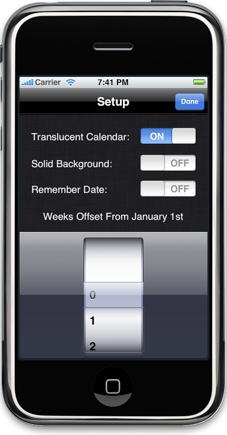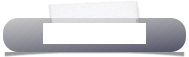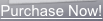FWCalendar

FWCalendar allows the user to quickly jump from month-to-month and year-to-year. For each week in month, the application displays the overall week of the year.
The calendar includes a set of images to make it more pleasant. As the date changes, new images appear behind the calendar. The application can be configured to make the calendar translucent (so you can see the images better). Images include some landscapes and interesting locations. Of course, a solid background may also be selected if you don’t want to see the images.
The user may select an offset from January 1st to start the calendar. For example, if the value of 2 is selected on the picker, January 1st will occur on week 51 (week 1 is move 2 weeks).
FW Calendar application is designed for anyone whose business tracks projects, time, or dates using “Weeks”.
Many businesses describe dates in terms of weeks or fiscal weeks. Yes it can be annoying, but I have worked for these companies! Having a quick way to lookup up the fiscal week is very important.
For example:
“When is that project going to be done.”
“We plan on releasing the program fiscal week 23”
Overview