[Overview] [Scope] [Comparison Matrix] [Term Definitions] [Main Menu] [Home]
Found:
http://fox.nstn.ca/~harawitz/index.html
This is a much better editor than the original alpha version I saw. If some of the presentation inconsistencies were corrected, and a more useful customization tool were included, this could be an excellent editor. Otherwise, this is a good editor, with a reasonable user interface. A "pro" version is available which has adds some enhancement, but I have not had an opportunity to review it.
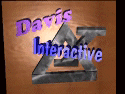 This page is brought to
you by:
Carl Davis
This page is brought to
you by:
Carl Davis